The CrewCom CB2 BaseStation is a rack-mount wireless intercom device built to withstand the rigors of road use and rental applications. The BaseStation is a 4-intercom-port device with the ability to support (2) 2- Wire or (2) 4-Wire ports. The CB2-900 model provides RF communication via the 900MHz frequency band, and the CB2-2400 model operates via 2.4GHz.
CB2 BaseStation Front
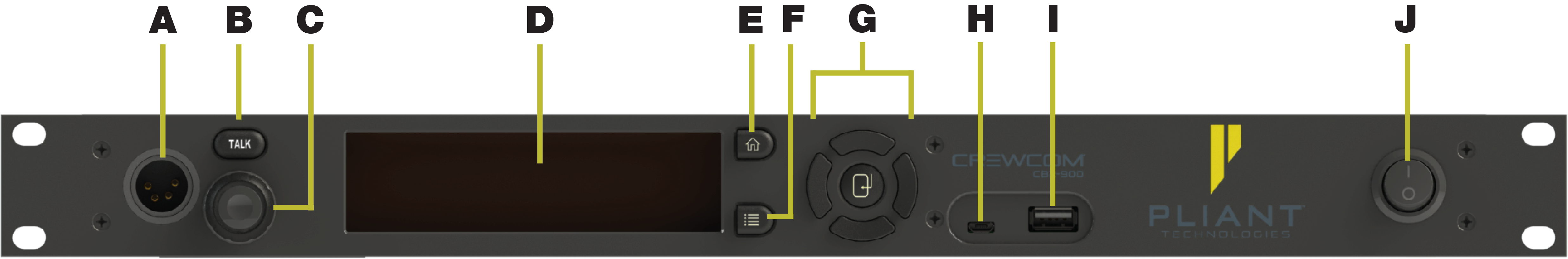
BaseStation Front
- Local Headset Connection: The front panel headset connector is a 4-PIN XLR male. A compatible headset must be provided by the user. See Local Headset for connection pinout and headset wiring information.
- Talk Button for Local Headset: The Talk button works in conjunction with the Local Headset Connection. The Talk button enables or disables the microphone for the local headset. A white “TALK” LED will illuminate when the mic is enabled. This button has an intelligent latching function: one short press will latch the talk on; however, pressing and holding the Talk button will cause the button to act as a momentary switch. (See Local Headset.)
- Local Volume/Channel Knob: Turning the knob adjusts the listening volume of the local headset. Pressing the knob in selects the channel (A or B) for the local headset.
- LCD Screen: Display for viewing real-time status of system, navigating menus, and making subsequent settings adjustments. The LCD screen is the focal point of the BaseStation's functionality. On the Home screen, the LCD displays the status of all wireless Radio Packs that are currently paired to the BaseStation. In the menu, the LCD shows the menu items or information. (See BaseStation Display.)
- Home Button: If the user is currently viewing the Home operating screen, pressing this button toggles to the secondary operating screen. (See BaseStation Display.) If the user is currently viewing the menu, pressing this button returns them to the Home screen. This also serves as an escape button; no changes that may have been in process are saved if Home is pressed before saving.
- Menu Button: Accesses the main menu system of the BaseStation. While in the menu system, one press acts as an escape to return the user to the previous menu without saving any changes. (See BaseStation Menu.)
- Navigational Controls:
- Up – Moves the cursor or marker up on-screen; makes adjustments in edit mode.
- Down – Moves the cursor or marker down on-screen; makes adjustments in edit mode.
- Left – Moves the cursor or level setting to the left on-screen.
- Right – Moves the cursor or level setting to the right on-screen.
- Enter (Center) – Selects the current cursor position or saves the current setting adjustment.
- USB Micro B: For connectivity to a PC for firmware updates via the Firmware Updater Application. (See Update Firmware for more information about the firmware update process.)
- USB-A: For Radio Pack pairing, using a USB-A to Micro B Cable for standard-sized RPs; USB-A to USB-C for CRP-C12 compact RPs.
- On/Off Switch: Turns the power to the BaseStation on and off.
CB2 BaseStation Rear
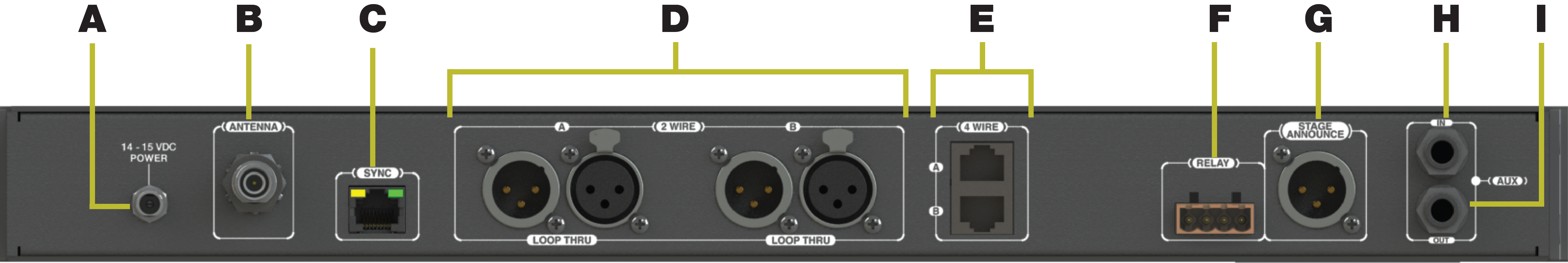
BaseStation Rear
- DC Power Connection: 14 VDC, 1.2 A
- Antenna Connection: RP-TNC (Connector)
- SYNC Port (RJ-45): SYNC allows the BaseStation to receive and use a sync source from another CB2 BaseStation or from a separate CrewCom system or CoachComm's X-System. See Synchronization of Multiple Systems for more information. Each Sync port's status LEDs indicate the status of the sync link. (See BaseStation LEDs.)
Important: You can sync two CB2 BaseStations together with or without audio connected between the devices. You can sync one CB2 BaseStation to a CrewCom system or X-System for RF compatibility only; no audio connection will be made via the sync connector in this application.
- 2-WIRE Intercom Port (x 2): The Intercom Channel ports (A and B) allow the user to connect the BaseStation to 2-Wire external intercom systems. The XLR-3M/F 2-Wire intercom ports interface with Clear-Com, RTS, AudioCom (Balanced), and other compatible intercom systems. The pairs of XLR-3M and XLR-3F are electrically identical—including the grounds—but the grounds of the two channels are electrically isolated from each other. Each connector pair is transformer isolated. The 2-Wire Intercom settings can be adjusted under the Wired Settings menu. You must have external 2-Wire (wet) power for the 2-Wire port to work. (See 2-Wire Intercom Connectivity.)
- 4-WIRE Intercom Port (x 2): The RJ-45 4-Wire Intercom ports (A and B) interface with 4-Wire intercom systems and devices. This is an audio-only port and does not support data transfer. The connector is balanced and transformer isolated. These connections do not use standard CAT-5e cables. The cables used must be wired per the CrewCom pin connections and per the device to which you are connecting. (See 4-Wire Intercom Connectivity.) Nominal line level is +5 dBu. The 4-Wire Intercom settings can be adjusted under the Wired Settings menu. (See 4-Wire Intercom Connectivity.)
- RELAY Connection: The CB2 BaseStation includes a single Phoenix connector with 2 contact closures for interfacing with the Stage Announce (SA) Relay. The user has access to both the normally open and the normally closed contacts for each relay. Rated load for the contacts is: 0.3 Amp at 125VAC, 1 Amp at 30VDC. (See Stage Announce.)
- STAGE ANNOUNCE (SA): Stage Announce (SA) is used to output system audio to a dedicated audio output. SA uses an XLR-3M connector. The connector is balanced and transformer isolated. Nominal line level is +5 dBu. The SA output level can be adjusted under the Wired Settings menu. (See Wired Settings Menu.)
- Auxiliary Audio Input (Aux IN): Aux IN is used to supply program or other audio sources to the BaseStation. The Aux IN connector is a 1/4 in. (6.35 mm) Tip/Ring/Sleeve jack. The Aux IN connector is balanced and transformer isolated. Nominal line level is +5 dBu. (See Wired Settings Menu.)
- Auxiliary Audio Output (Aux OUT): Aux OUT is used to supply intercom audio sources from the BaseStation. The Aux OUT connector is a 1/4 in. (6.35 mm) Tip/Ring/Sleeve jack. The Aux OUT connector is balanced and transformer isolated. Nominal line level is +5 dBu. (See Wired Settings Menu.)
- CB2 BaseStation
- 14 VDC External Power Supply (part number PPS-14V)
- Region-specific power cord
- Omni-Directional Antenna
- USB A to Micro B Cable
- Quick Start Guide
- USB Flash Drive that includes product documentation
- Warranty Extension Registration Card
Note: A one-year product warranty is standard with CrewCom products. Follow the product registration instructions on the Warranty Extension Registration Card and visit Pliant's Product Registration Page to extend your product warranty to two years at no charge. See Warranty Information.