High Density Operational Mode is supported in Version 1.10 or higher. High Density Mode is a selectable mode of operation for existing hardware that will allow user densities to increase by more than fivefold. When selected, this new mode of operation will allow for up to 32 Radio Packs (RPs) to log into a single Radio Transceiver (RT). In addition, users will have the flexibility to mix “Normal” Mode engaged RPs and RTs along with separate High Density Mode engaged RPs and RTs on the same system to allow for application specific setup with ultimate adaptability.
For best system performance with no interaction between Radio Transceivers (RTs) in a mixed (Normal & High Density) system it is recommended that Normal-mode RTs and High Density-mode RTs be separated by at least at 80 feet (24 meters) or greater for 900MHz products and 60 feet (18 meters) for 2.4GHz products. It is possible to operate with less physical separation; however, overall range may be affected as the distance of separation is decreased.
IMPORTANT: Normal Mode is the default setting for devices in CrewWare. In order for proper use of Operational Modes, applicable devices and conferences need to be set using the same mode. Specifically, RP profiles and RT RF modes need to be set appropriately, and for High Density mode, up to four conferences need to be assigned as High Density conferences.
To choose High Density Mode for RTs in CrewWare, double-click on a Radio Transceiver in the Device Management list view to access its device view and view/edit its settings. For more information on RT settings, see RT Management Tab. To choose High Density Mode for RP Profiles in CrewWare, double-click on a Profile in the Profile Management list view to access its detail view and view/edit its settings. For more information on RP Profiles, see
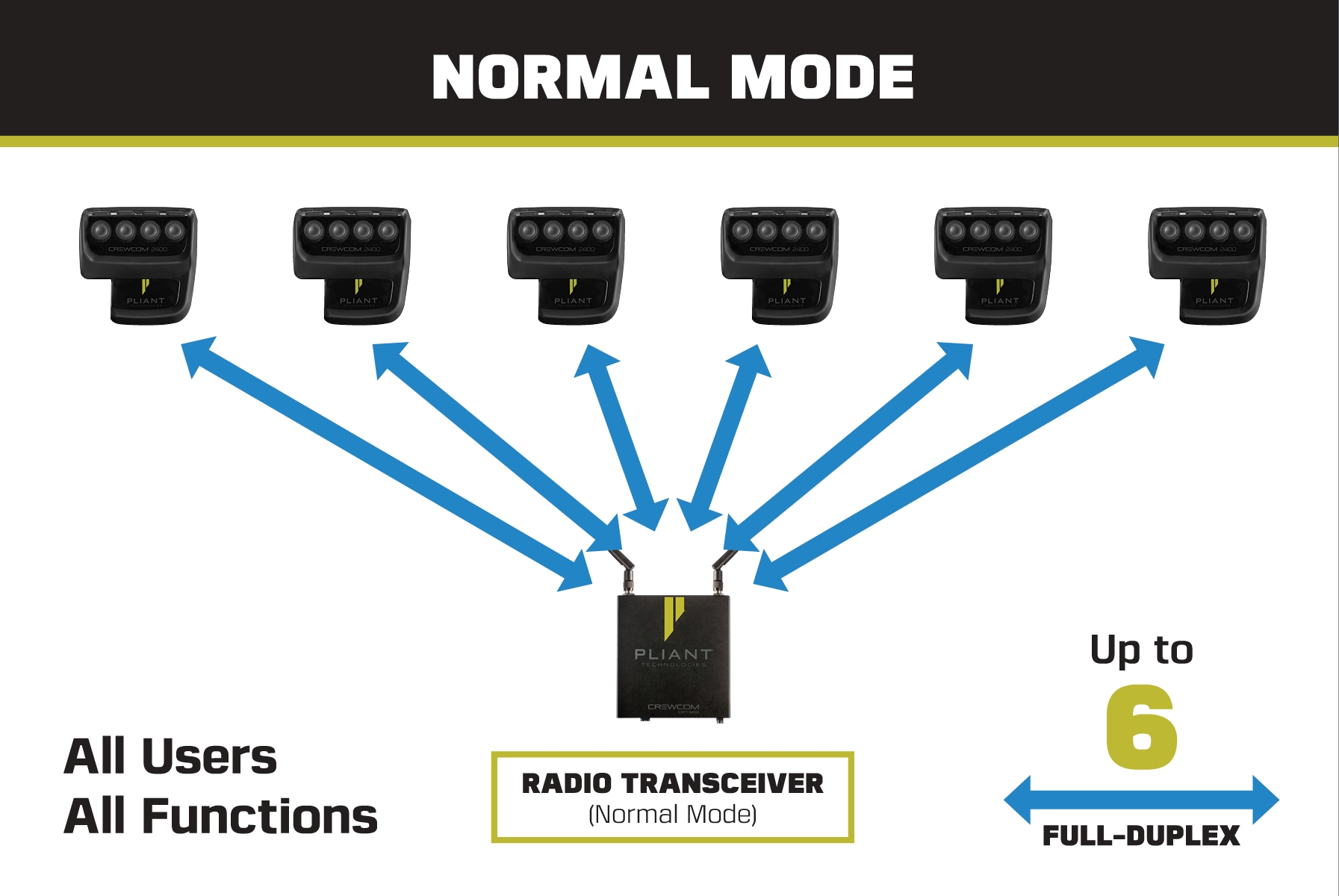
Normal Mode
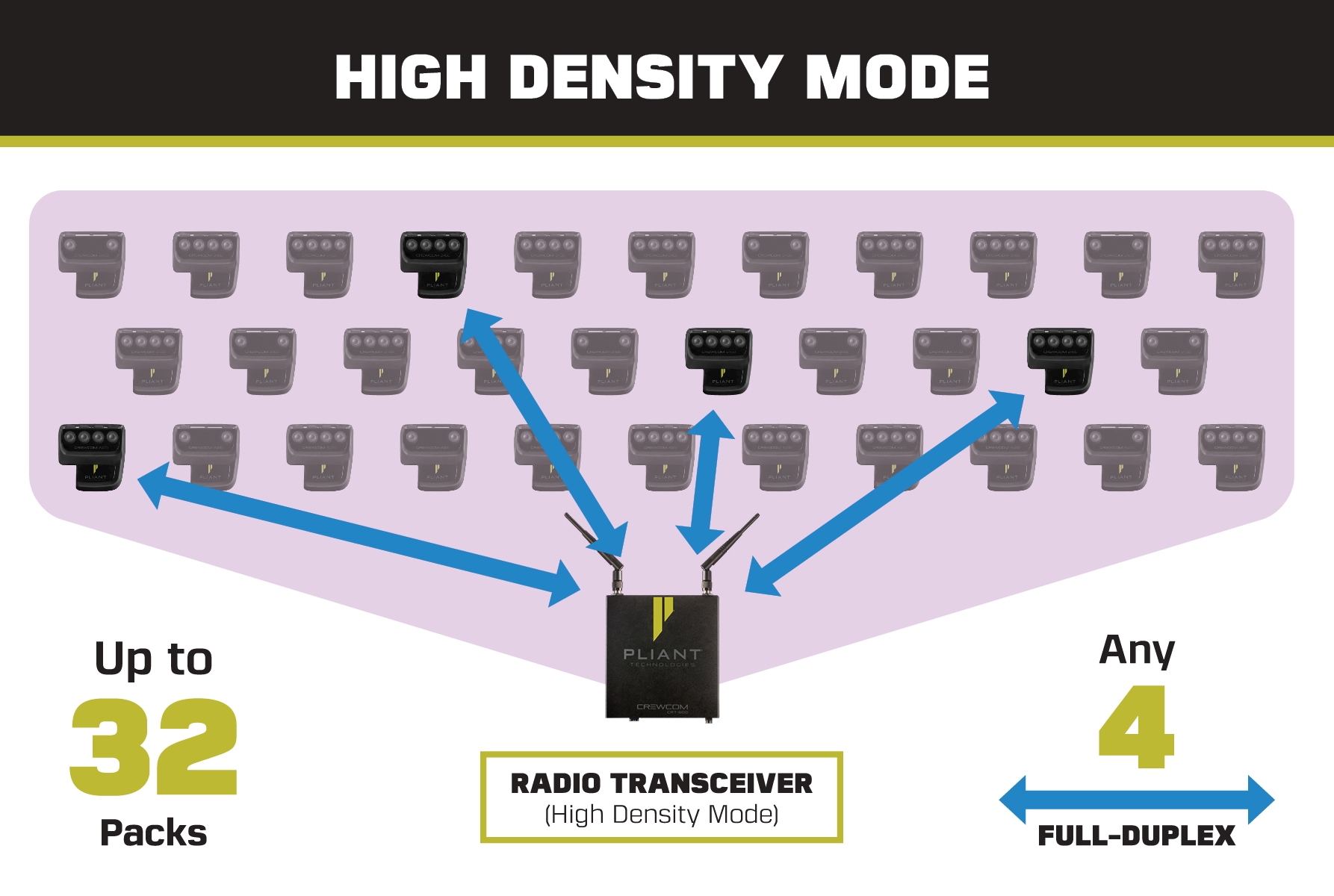
High Density Mode