Each CrewCom system uses a configuration file (.ccf file extension) to direct the operation of all processes and data. The CCF contains hardware device configuration, Conference and Profile settings, 2-wire port and 4-wire port intercom settings, and all other CrewNet information for all connected CrewCom devices.
When CrewWare is connected to your system, toggling to "live" mode allows you to interact with the currently uploaded CCF. Only one CCF may be active (live) on a given system. Some configuration updates may be made via the front LCD of the Control Unit (CU); however, more advanced customization and control requires the CrewWare program. CCFs can be created or edited offline using CrewWare on your PC and then uploaded to the primary CU via CrewWare or via a portable USB drive at the front USB port of the CU.
Follow the procedure below to load a new CrewCom Configuration File (CCF) to your system.
Important! Be sure you have saved a backup copy of your current configuration file prior loading a new one, in case you need to revert to it for any reason. (See Save Configuration File (CCF).)
Note: The CrewCom CU is currently compatible with FAT and FAT32 formatted USB drives (up to 16 GB drive size). Some operating systems (e.g., Windows 10) promote NTFS format, but only allow FAT32 formatting up to 32 GB. For help with formatting larger USB drives, contact Pliant customer support at +1.334.321.1160 (option 3 for Service and Support).
If First Power On or After Factory Default Reset
- Navigate down the list of menu options until Load Configuration is highlighted and press the primary CU's enter button. Press enter again to select Load Configuration via Flash Drive.

CU LCD Load Configuration File via Flash Drive
- Plug the USB drive into the front of the primary CU. Scroll until you find the configuration file you wish to use, then press enter to select it.
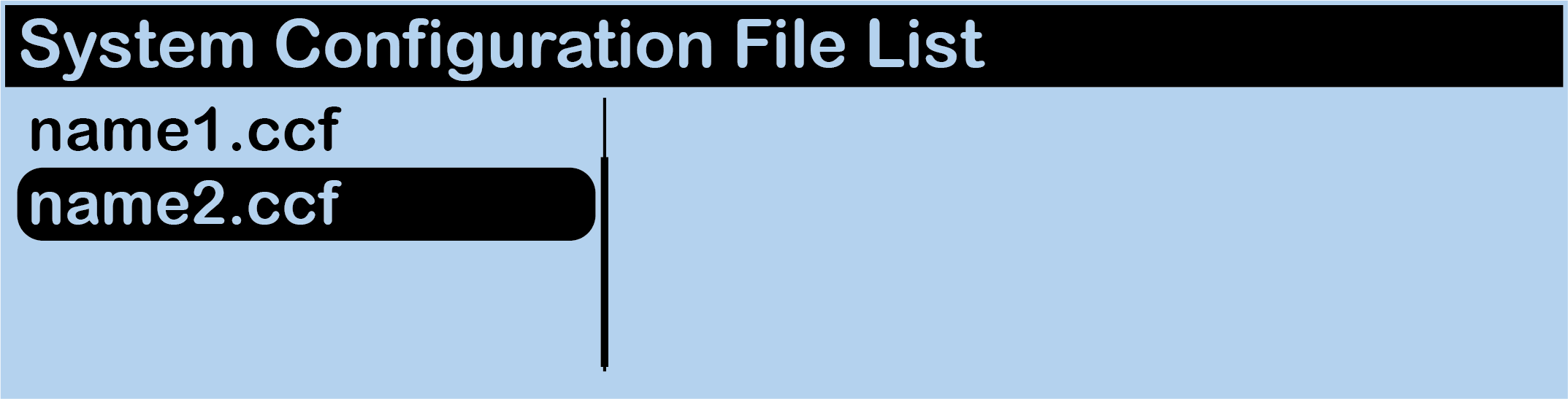
CU LCD List of Available Configuration Files
Note: Only CCFs that have been properly named with 8 characters or less will be available for selection from this list. See Save Configuration File (CCF) for more information. - Confirm your selection when prompted by selecting Yes.
- The primary CU screen will display a progress message while the new configuration file loads.
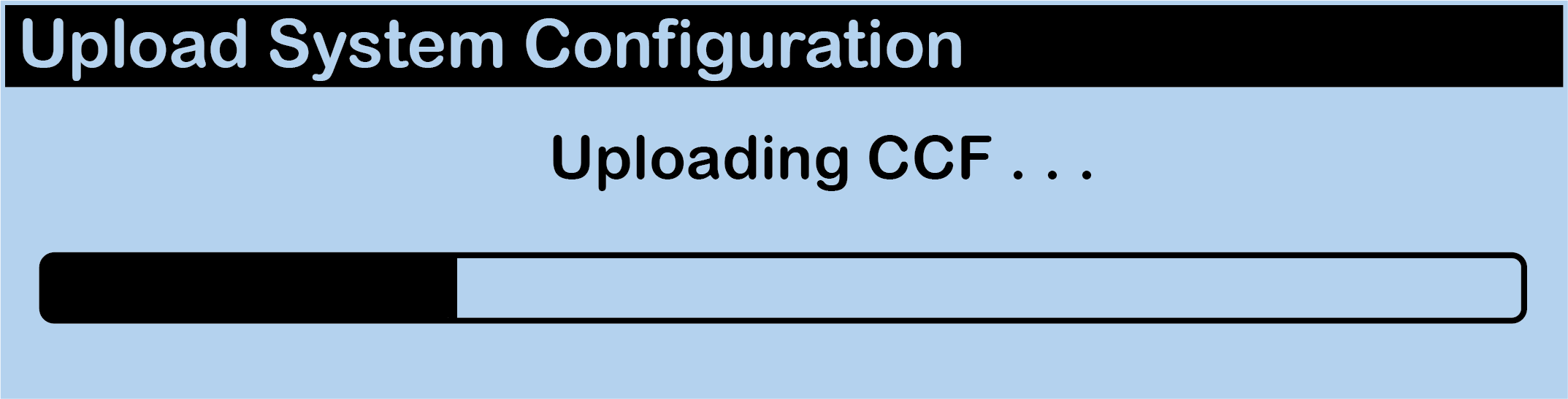
CU LCD: Sample CCF Upload In Progress Screen
- Once the configuration file has finished loading, the primary CU will display a "CCF Upload Complete" message along with a configuration summary. Remove the USB flash drive.
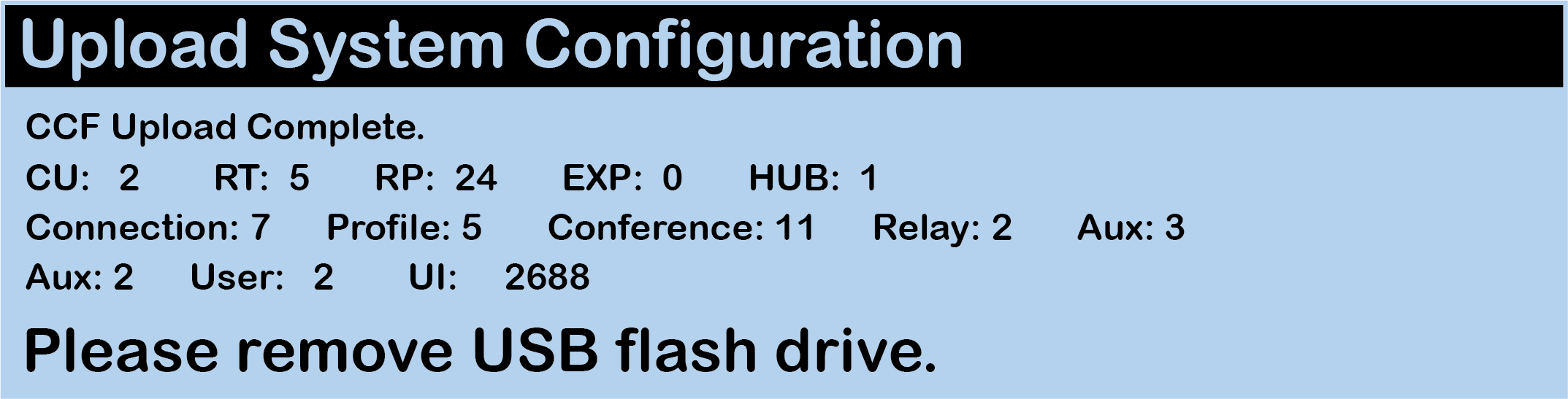
CU LCD Configuration File Summary Screen
- The CU will automatically reboot.
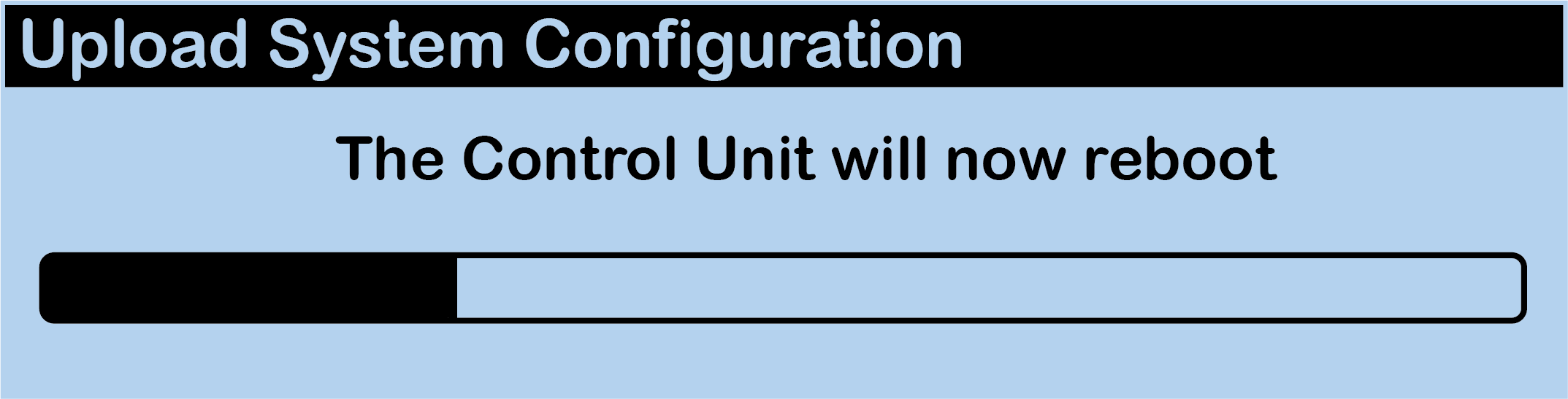
CU LCD Reboot
- Upon startup, the new configuration file will load and be in use.
If a CCF is Already Loaded onto the CU
-
Restore factory defaults or delete the configuration file via the steps in Delete Configuration File (CCF) before continuing with uploading a new CCF.
Caution: Loading or having a previously loaded CCF on any CU other than the primary CU will cause a configuration malfunction.
- Plug the USB drive into the front of the primary CU. An External USB Drive menu screen will display on the CU LCD. Navigate down the list of menu options until Upload System Configuration is highlighted.
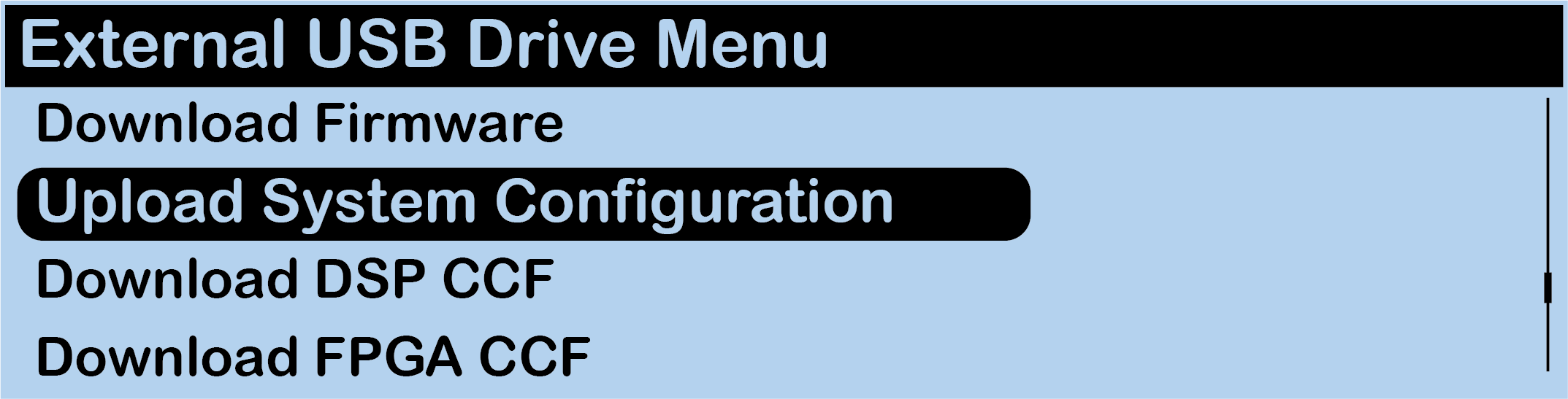
CU LCD Upload Configuration File Prompt
- Press the primary CU's enter button and scroll until you find the configuration file you wish to use, then press enter to select it.
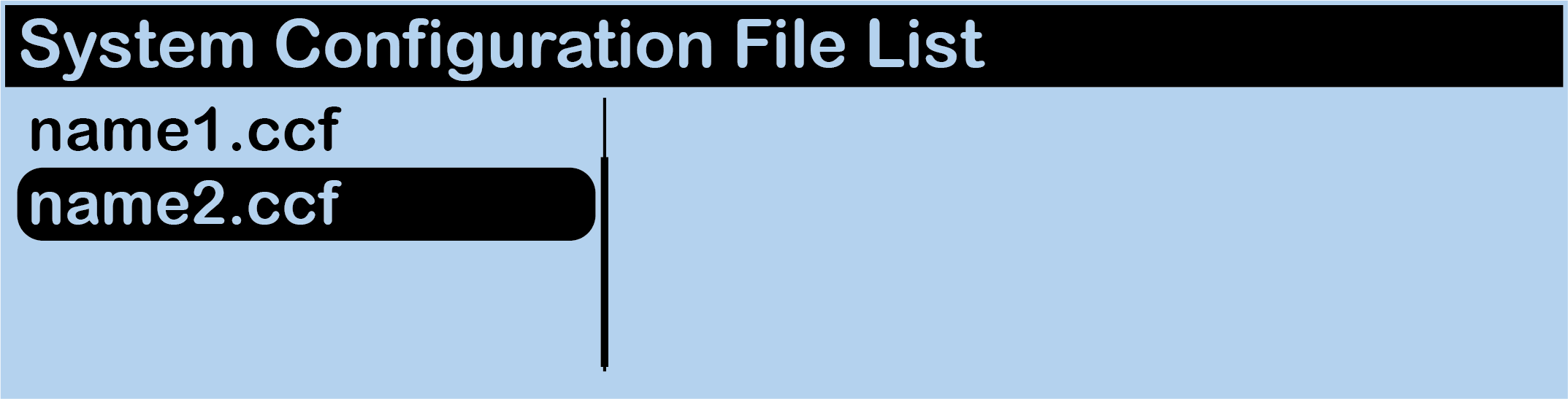
CU LCD List of Available Configuration Files
Note: Only CCFs that have been properly named with 8 characters or less will be available for selection from this list. See Save Configuration File (CCF) for more information. - Confirm your selection when prompted by selecting Yes.
- The primary CU screen will display a progress message while the new configuration file loads.
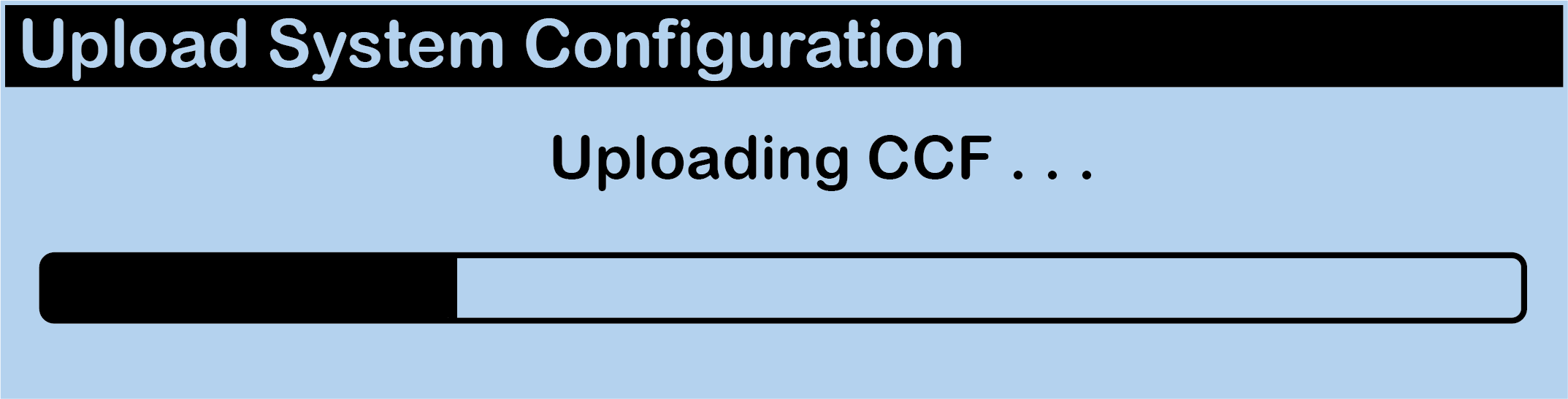
CU LCD: Sample CCF Upload In Progress Screen
- Once the configuration file has finished loading, the primary CU will display a "CCF Upload Complete" message along with a configuration summary. Remove the USB drive.
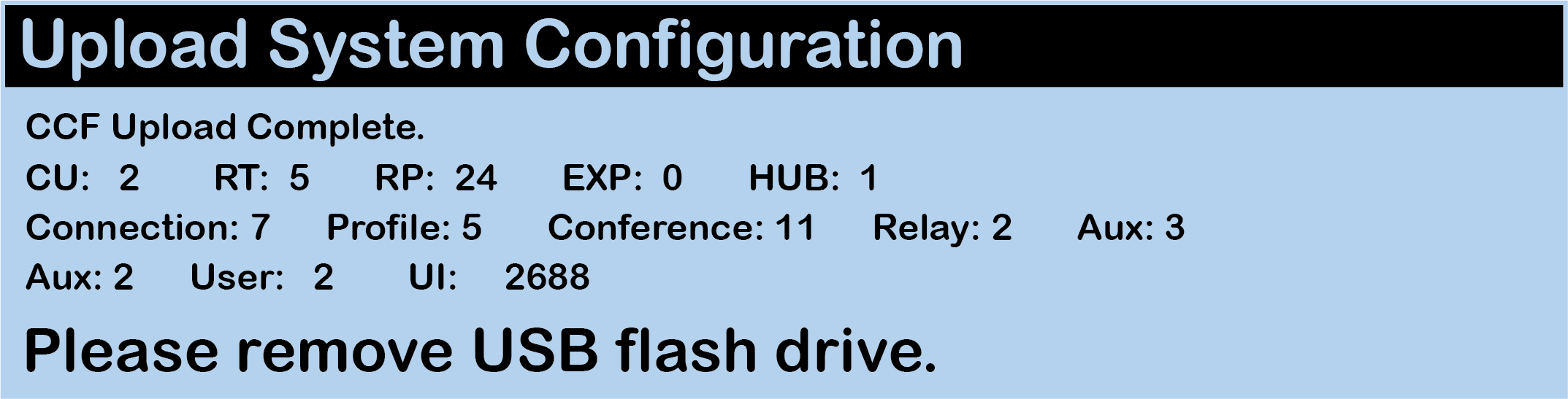
CU LCD Configuration File Summary Screen
- The CU will automatically reboot.
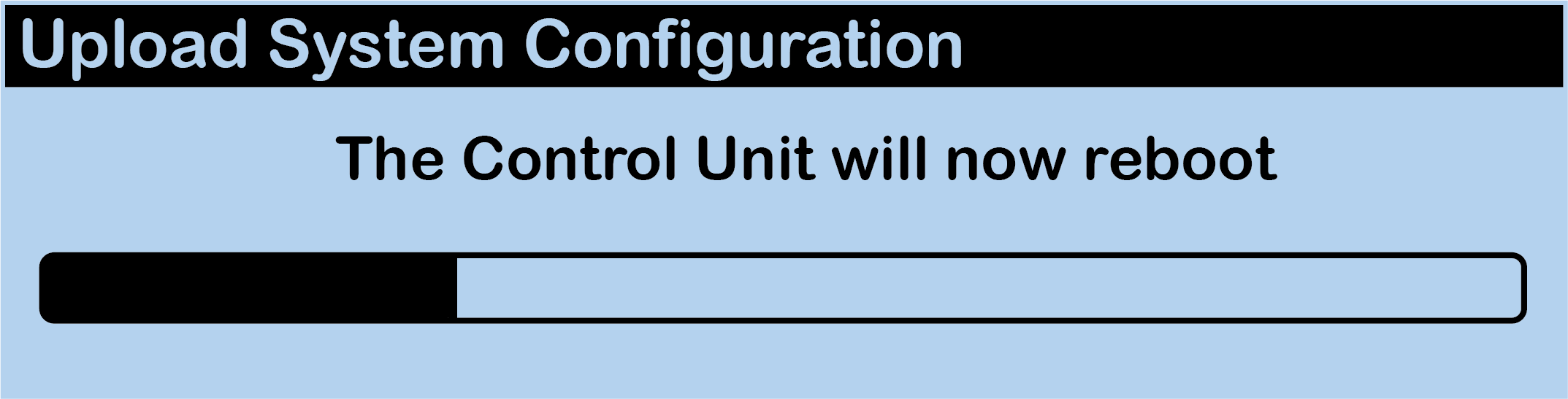
CU LCD Reboot
- Upon startup, the new configuration file will load and be in use.
- While CrewWare is offline, save the CCF you wish to upload.
Important: CCF file names are limited to 8 characters and no spaces or special characters. The pop-up message below will show if the CCF name is not within these requirements.
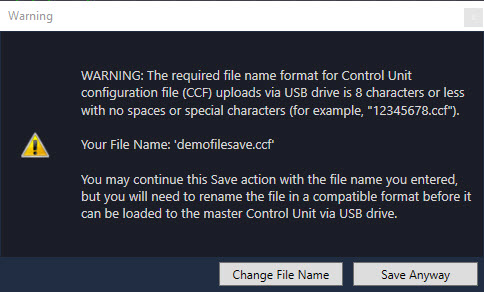
CCF File Name Warning
- While CrewWare is “live,” select Upload File... from the CrewWare File menu. (For help connecting to CrewWare, see Connect to CrewWare.)
- Follow the CrewWare prompts to complete the update. While uploading, CrewWare will notify you of any configuration exceptions (e.g., RPs needing to be repaired).
- A progress bar will display on the CU LCD while the CCF is uploading.
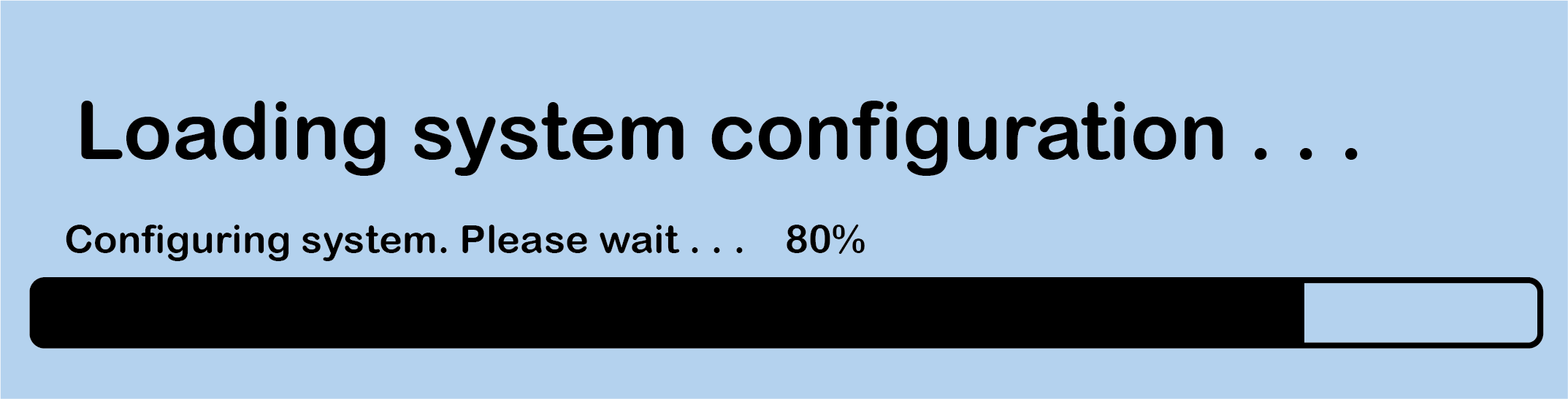
CU LCD CCF Load Progress Bar
- The CU will automatically reboot.
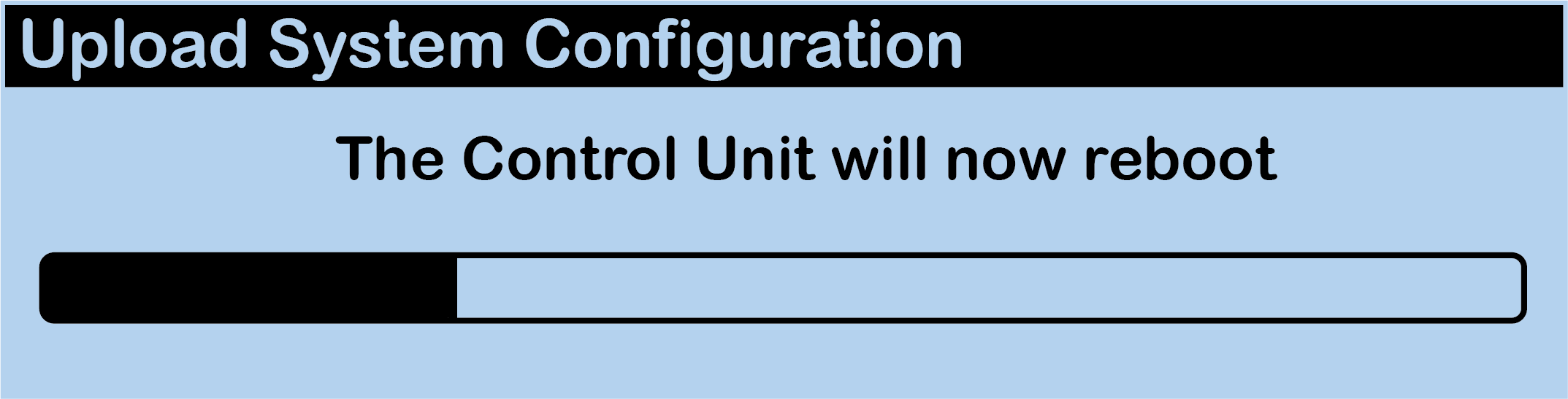
CU LCD Reboot
- Upon startup, the new configuration file will load and be in use.