ISO means that selected users can have an isolated conversation with other ISO-enabled users. While an ISO conversation occurs, the main Conference audio can still be heard. Wireless ISO must be separately enabled on both the Conference and each desired Profile. See Wireless ISO for more information about using the feature.
Set Up ISO on Conference
On CrewWare's Conference Management Tab, select the check boxes beside each Conference name to enable ISO. Enabling ISO here enables ISO on the Conference. Each individual Profile utilizing the Conference must also have ISO enabled. See the next section for that process.
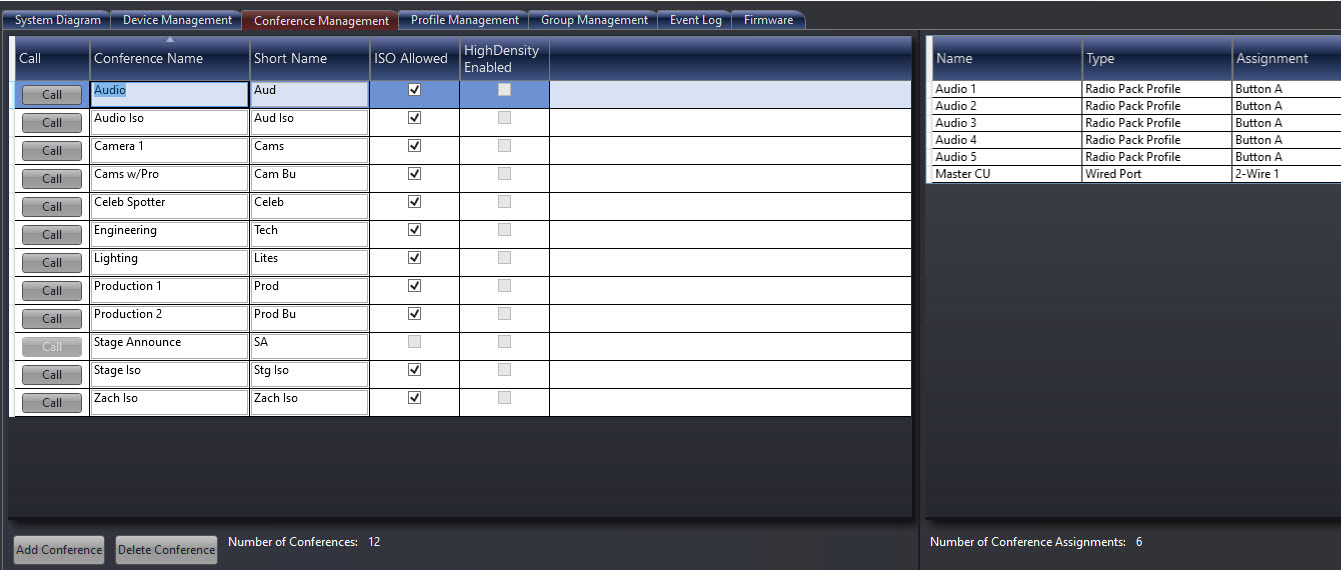
Conference Management Tab List View
Set Up ISO on Profile
Checking the ISO Allowed check box in CrewWare's Profile Management Tab (detail view) enables ISO on the corresponding button in the Profile. The selected Conference assignment must also have ISO enabled. See the previous section for that process.
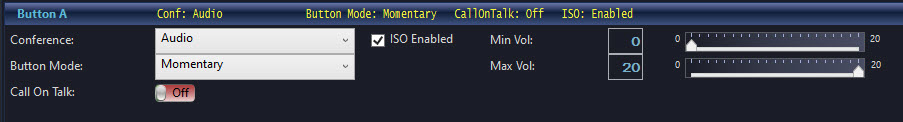
Expanded Profile Management Volume Knob/Talk Button Panel