Each CU wired intercom port (2-Wire only) can be individually set to send and receive a CrewCom-generated call signal to/from a connected wired intercom system. To do so, turn that port’s Call function ON. Turning the Call function OFF only prevents the signal from entering or leaving CrewCom via the respective port. Call signals can still be generated and transmitted by entities across CrewNet. See Intercom Settings Menu for more information about this process.
In addition to enabling Call for the CU port(s), you will need to set up Call on the RP Profile. This is best done via CrewWare;
Enable Call on CU 2-Wire Port
Each CU wired intercom port (2-wire only) can be individually set to send and receive a CrewCom-generated call signal to/from a connected wired intercom system. To do so, turn on that port’s Call function (inbound or outbound) via CrewWare's Control Unit view (see Devices Tab - Control Units). Turning the Call function off only prevents the signal from entering or leaving CrewCom via the respective port. Call signals can still be generated and transmitted by entities across CrewNet. The default setting for Call is OFF.
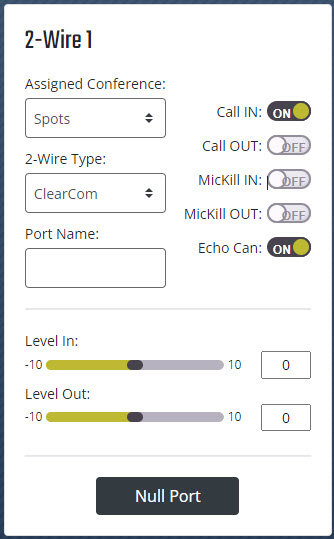
CU 2-Wire Port Panel
Set Up Call on Radio Pack Profile
From the Profiles Tab, you can determine the following Call settings:
- Call Alert: Set to Off, Audible, Vibrate, or Both under the Profile's Global Profile Settings banner.
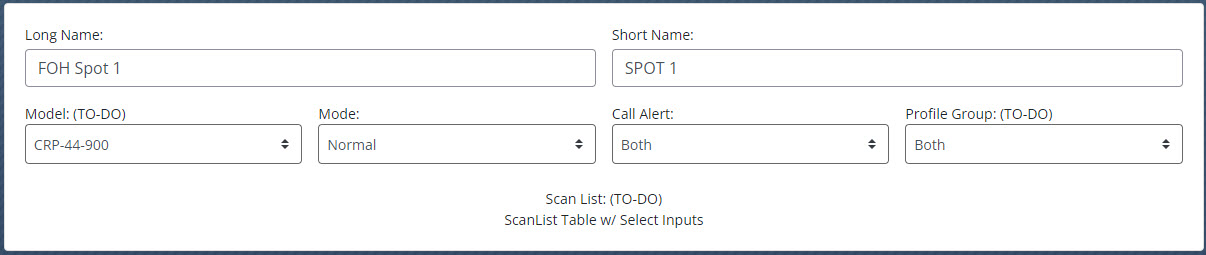
Profile Management Global Profile Settings Panel
- Call on Talk: Toggle the Call on Talk function for the profile On or Off.
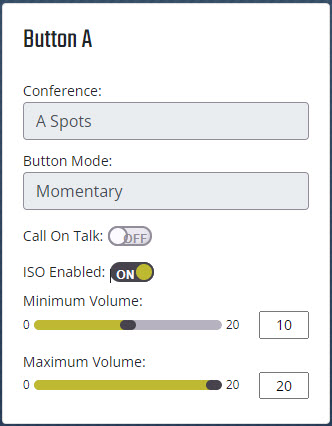
Profile Volume Knob/Talk Button Panel
- Function Button: When Call is selected as a Function Button function, a Call Destination field will display with a drop-down menu of options. (This field will not display otherwise.) The default field selection, Call Active Talk, means that a Call is sent out on all Conferences for which the Talk Button is active. If a Conference is selected in this drop-down, a Call is sent out on that Conference only (regardless of Talk Button status).
When Call is selected as a Function Button function, the user must also choose whether call is sent to Hardwire or Wireless users or both.
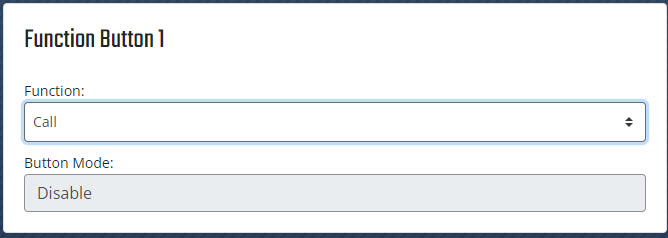
Profile Function Button Panel