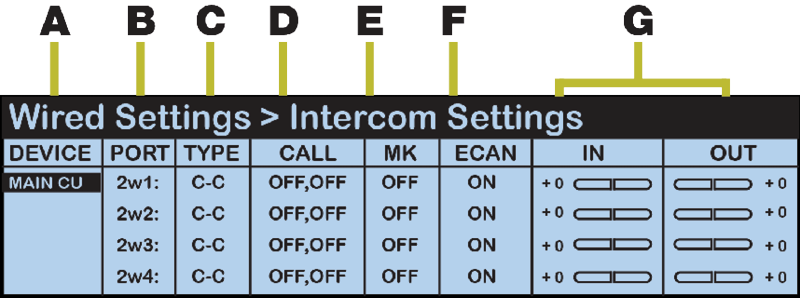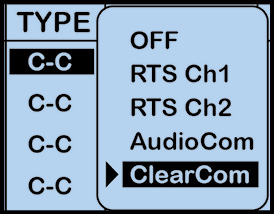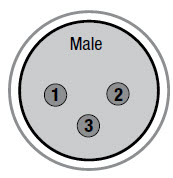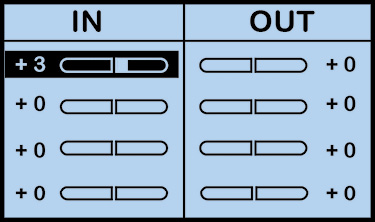This CU menu option displays all the 2-Wire and 4-Wire settings on the CU LCD. Due to LCD size constraints, only four ports are viewable at a given time. Use the Navigational Controls on the front of the CU to scroll through devices and ports and move from setting to setting. Use the Enter button to select a setting for editing.
Tip: If you wish to edit the intercom settings via CrewWare, use the CU Management Tab tab.
- Device: Displays the selected device's name.
- Port: Displays the individual device ports for which intercom settings can be adjusted.
- Intercom Type: Allows selection from the four possible intercom types: Off, RTS, AudioCom (Balanced), and ClearCom. The below types of intercom only affect 2-Wire operation and do not control 4-Wire operation. When connecting to a 4-Wire intercom system, you must enable the port (On/Off) before using. The default setting for Intercom Type is OFF.
3-Pin Wiring Scheme
Pin #
Clear-Com
AudioCom
RTS
1
Common
Common
Common
2
Power
Audio (-) & Power
Audio 1 & Power
3
Audio
Audio (+) & Power
Audio 2
- Call: Each wired intercom port (2-Wire only) can be individually set to send and receive a CrewCom-generated call signal to/from a connected wired intercom system. To do so, turn that port’s Call function ON. Turning the Call function OFF only prevents the signal from entering or leaving CrewCom via the respective port. Call signals can still be generated and transmitted by entities across CrewNet. The default setting for Call is OFF. See Call for more information.
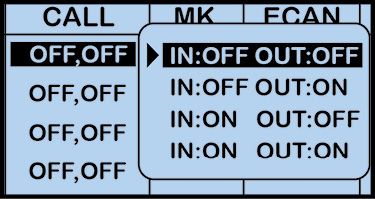
Intercom Type Options
- Mic Kill: Each wired intercom port (2-Wire only) is capable of receiving a mic kill signal from a connected wired intercom system. Each port is capable of sending a mic kill signal to connected RTS and AudioCom systems. The mic kill signal is passed through to any Conference associated with the intercom port where the signal came through. Turning the Mic Kill signal OFF only prevents external mic kill signals from entering or leaving CrewCom via the respective port. Mic Kill signals can still be generated and transmitted by entities across CrewNet. The default setting for Mic Kill is OFF.
- Echo Cancellation (ECAN): Echo Cancellation (ECAN) assists in reducing echo from 2-Wire and 4-Wire intercom connections.
For 2-Wire ports, hardware connections need to be optimized with the null procedure to minimize echo in the physical link so that the software can reduce any residual echo. ECAN is on by default in 2-Wire (it is off by default in 4-Wire).
If a port is never utilized in a system, ECAN can be turned off to ensure that it cannot create undesirable effects. This should not be necessary, though, and it is highly recommended that you keep ECAN on at all times for 2-Wire connections. It is better to leave ECAN off for 4-Wire connections unless it is necessary on a given port.
ECAN is disabled while the CU’s Auto Null menu screen is active to ensure that the hardware is optimized for echo reduction.
- Intercom Audio In/Out: The IN level control adjusts the incoming level (from the connected wired intercom) of the currently selected wired intercom channel. If an intercom port is disabled, the IN Level control is inactive. The default setting for 2-Wire Intercom In is "0."
The default setting for 4-Wire Intercom In is "0."
The OUT level control adjusts the outgoing level (from CrewCom) of the currently selected wired intercom channel. If an intercom port is disabled, the OUT Level control is inactive. The default setting for 2-Wire Intercom Out is "0." The default setting for 4-Wire Intercom Out is "0."
Note: CrewCom does not send Mic Kill signals to Clear-Com 2-Wire systems.
- Device: Displays the selected device's name.
- Port: Displays the individual device ports for which intercom settings can be adjusted.
- Intercom Type: Allows selection from the four possible intercom types: Off, RTS, AudioCom (Balanced), and ClearCom. The below types of intercom only affect 2-Wire operation and do not control 4-Wire operation. When connecting to a 4-Wire intercom system, you must enable the port (On/Off) before using. The default setting for Intercom Type is OFF.
3-Pin Wiring Scheme
Pin #
Clear-Com
AudioCom
RTS
1
Common
Common
Common
2
Power
Audio (-) & Power
Audio 1 & Power
3
Audio
Audio (+) & Power
Audio 2
- Call: Each wired intercom port (2-Wire only) can be individually set to send and receive a CrewCom-generated call signal to/from a connected wired intercom system. To do so, turn that port’s Call function ON. Turning the Call function OFF only prevents the signal from entering or leaving CrewCom via the respective port. Call signals can still be generated and transmitted by entities across CrewNet. The default setting for Call is OFF. See Call for more information.
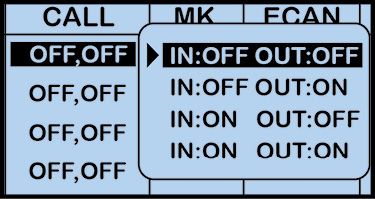
Intercom Type Options
- Mic Kill: Each wired intercom port (2-Wire only) is capable of receiving a mic kill signal from a connected wired intercom system. Each port is capable of sending a mic kill signal to connected RTS and AudioCom systems. The mic kill signal is passed through to any Conference associated with the intercom port where the signal came through. Turning the Mic Kill signal OFF only prevents external mic kill signals from entering or leaving CrewCom via the respective port. Mic Kill signals can still be generated and transmitted by entities across CrewNet. The default setting for Mic Kill is OFF.
- Echo Cancellation (ECAN): Echo Cancellation (ECAN) assists in reducing echo from 2-Wire and 4-Wire intercom connections.
For 2-Wire ports, hardware connections need to be optimized with the null procedure to minimize echo in the physical link so that the software can reduce any residual echo. ECAN is on by default in 2-Wire (it is off by default in 4-Wire).
If a port is never utilized in a system, ECAN can be turned off to ensure that it cannot create undesirable effects. This should not be necessary, though, and it is highly recommended that you keep ECAN on at all times for 2-Wire connections. It is better to leave ECAN off for 4-Wire connections unless it is necessary on a given port.
ECAN is disabled while the CU’s Auto Null menu screen is active to ensure that the hardware is optimized for echo reduction.
- Intercom Audio In/Out: The IN level control adjusts the incoming level (from the connected wired intercom) of the currently selected wired intercom channel. If an intercom port is disabled, the IN Level control is inactive. The default setting for 2-Wire Intercom In is "0."
The default setting for 4-Wire Intercom In is "0."
The OUT level control adjusts the outgoing level (from CrewCom) of the currently selected wired intercom channel. If an intercom port is disabled, the OUT Level control is inactive. The default setting for 2-Wire Intercom Out is "0." The default setting for 4-Wire Intercom Out is "0."
Note: CrewCom does not send Mic Kill signals to Clear-Com 2-Wire systems.