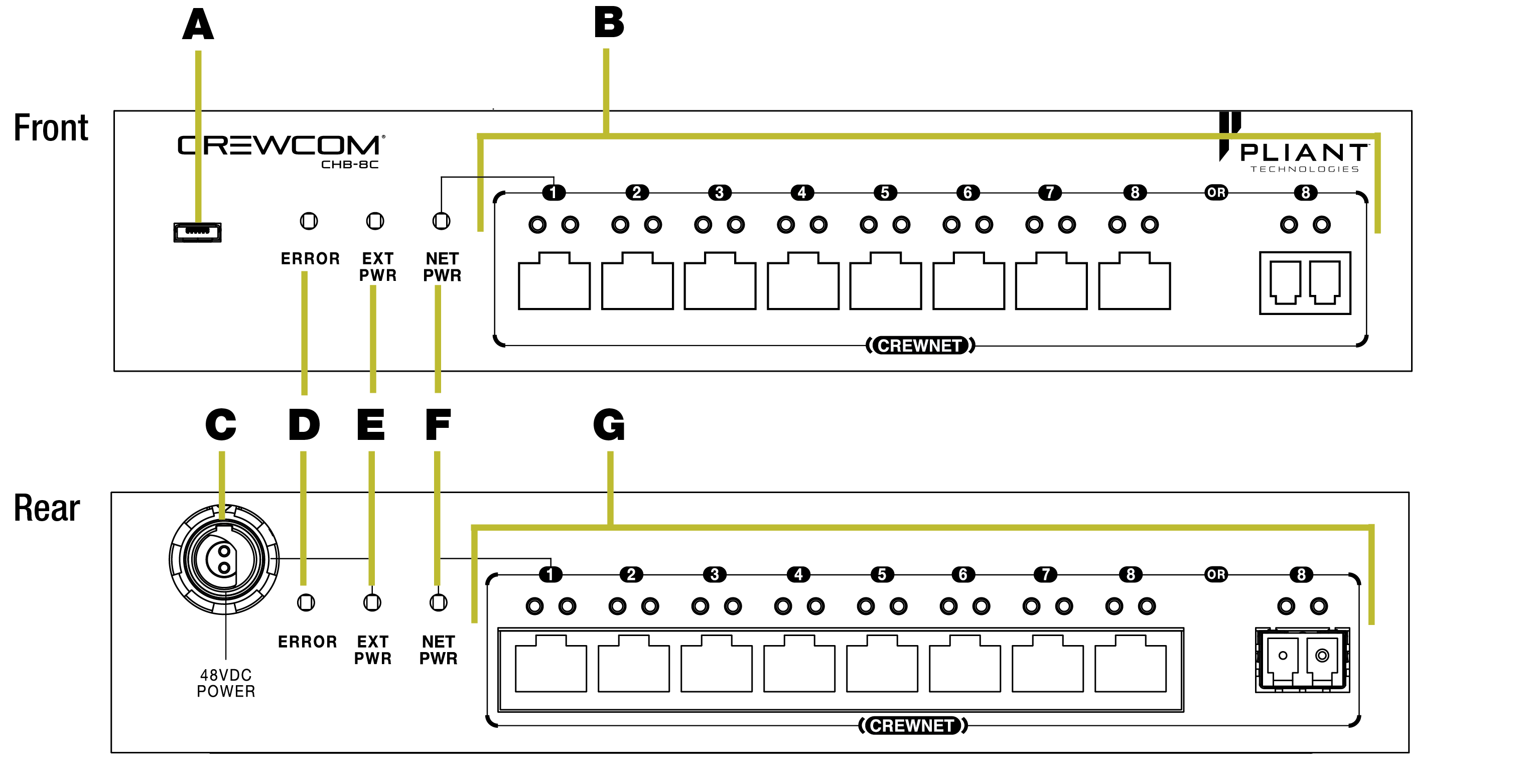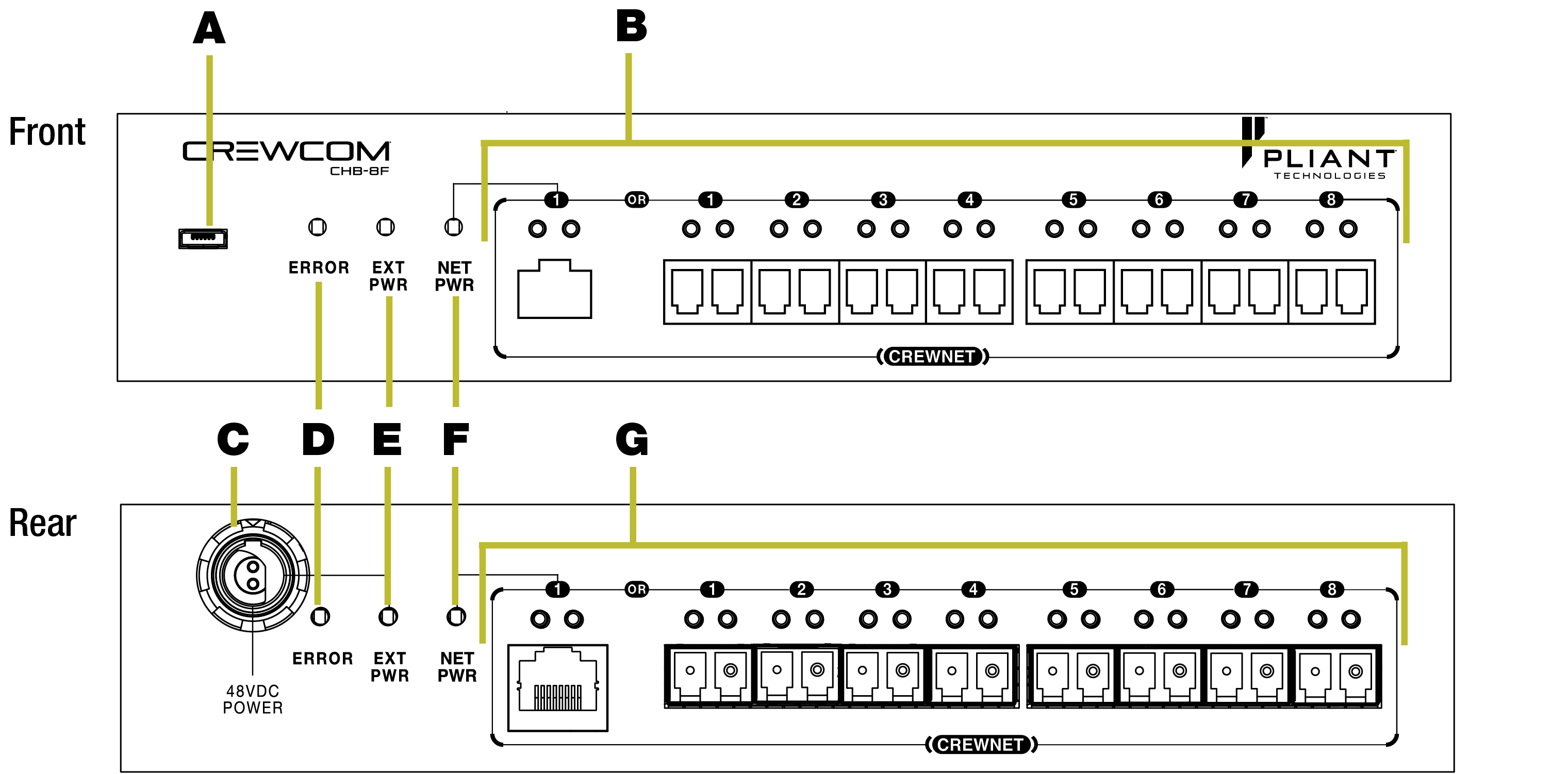The CrewCom Hub operates on CrewNet and allows a variety of CrewCom devices to be interconnected. The Hub consists of CrewNet ports that enable users to add more CrewCom devices, such as Radio Transceivers, in order to extend the connection of their CrewCom system.
The Hub is a 1RU half-rack-mount capable device. A maximum of eight hubs (within up to four Hub layers) can be on a CrewCom system. See Hub Layers for more information.
There are two types of CrewCom Hubs: the Copper Hub and the Fiber Hub. You may mix both types of hub in a single CrewCom system.
Copper Hub
The Copper Hub (CHB-8C) has eight ports for copper connections and one fiber-optic port. Port 8 is an “either/or” connection. The eighth copper port and the fiber port cannot operate simultaneously; the user must choose one or the other. See Power Over CrewNet for more information about choosing between copper and fiber.
Note: The front and rear Copper Hub labels and LEDs are identical and display identical alerts. This allows for both front and/or rear face mounting. See the figure below.
- USB Connection: Connects Hub to a computer to update firmware. See the CrewWare Manual for more information on updating firmware.
- CREWNET Port Labels and Status LEDs for Ports 1–8: The front and rear Copper Hub labels and LEDs are identical and display identical alerts. The port status LEDs indicate the CrewNet connection status. See Hub LEDs for more LED information.
- 48VDC Power Connection: Power connection for the Pliant 48VDC Power Supply (PPS-48V-02 included), which allows the Hub to receive external (local) power.
To ensure best performance, especially with larger CrewCom configurations and longer cable lengths, Pliant recommends utilizing the supplied 48VDC power supply to locally power each Hub. However, powering a Hub and the devices connected to it via PoC may be advantageous in some smaller configurations. - ERROR LED: Device error status indicator. This LED function is currently not available. See Hub LEDs for more LED information.
- External (Local) Power (EXT PWR) LED: Indicates that external (local) power is being provided via a Pliant 48VDC Power Supply. See Hub LEDs for more LED information.
- Network Power (NET PWR) LED: Indicates the Hub is receiving PoC via Port 1. The LED indicates the presence and strength of this PoC. See Hub LEDs for more LED information.
The Hub must be connected to Port 1 via a Cat 5e (or greater) copper cable in order for it to receive PoC. If PoC is not used, the Hub must be powered externally by a Pliant 48VDC Power Supply. - CREWNET Ports 1–8 and Status LEDs: The CrewNet ports allow the Hub to connect to the CrewCom Control Unit, Radio Transceivers, and other Hubs, supporting a proprietary network design where all devices are part of a CrewCom Configuration File that shares data, timing synchronization, and audio. Ports 1 through 7 are copper (RJ-45, Cat 5e or greater); Port 8 can be either the last copper port or the separate duplex LC Single Mode Fiber port, and only one may be used at a time. See Hub LEDs for more LED information.
Copper Hub Power Tips: Port 1 cannot power devices. It can only accept power, and this power is indicated with the NET PWR LED. Since Port 1 cannot source power to downstream devices, even if the Hub is locally powered, any device connected to this port will require its own local power supply. To ensure best performance, especially with larger CrewCom configurations and longer cable lengths, Pliant recommends utilizing the supplied 48VDC power supply to locally power each Hub. However, powering a Hub and the devices connected to it via PoC may be advantageous in some smaller configurations.
Each port’s status LEDs indicate the status of the CrewNet connection. See Hub LEDs for more LED information.
Fiber Hub
The Fiber Hub (CHB-8F) functions identically to the Copper Hub, except it has eight ports for fiber optic connections and one copper port.
Port 1 is an “either/or” connection, and use of Port 1 is required for downstream operation of ports 2–8. The first fiber port and the copper port cannot operate simultaneously; the user must choose one or the other. See Power Over CrewNet for more information about choosing between copper and fiber.
Note: The front and rear Fiber Hub labels and LEDs are identical and display identical alerts. See the figure below.
- CREWNET Port Labels and Status LEDs for Ports 1–8: The front and rear Fiber Hub labels and LEDs are identical and display identical alerts. The port status LEDs indicate the CrewNet connection status. See Hub LEDs for more LED information.
- CREWNET Ports 1–8 and Status LEDs: The CrewNet ports allow the Hub to connect to the CrewCom Control Unit and Radio Transceivers, supporting a proprietary network design where all devices are part of a CrewCom Configuration File that shares data, timing synchronization, and audio. Ports 2 through 8 are duplex LC Single Mode Fiber ports; Port 1 can be either the first fiber port or the copper (RJ-45, Cat 5e or greater) port, and only one may be used at a time. See Hub LEDs for more LED information.
Note: Port 1 (copper only) is only capable of PoC input, and Port 1 cannot supply PoC output. Either copper or fiber use of Port 1 is required for downstream operation of ports 2–8.
Fiber Hub Power Tips: Port 1 (copper only) cannot power devices. It can only accept power, and this power is indicated with the NET PWR LED. Either copper or fiber use of Port 1 is required for downstream operation of ports 2–8. Since Ports 1–8 cannot source power to downstream devices, even if the Hub is locally powered, any device connected to a Fiber Hub will require its own local power supply. To ensure best performance, especially with larger CrewCom configurations and longer cable lengths, Pliant recommends utilizing the supplied 48VDC power supply to locally power each Hub.
Each port’s status LEDs indicate the status of the CrewNet connection. See Hub LEDs for more LED information.
- CrewCom Copper Hub (1) OR CrewCom Fiber Hub (1)
- USB A to Micro B Cable
- Cat 5e Cable, 6 ft. (1.8 m)
- Fiber Cable, 6 ft. (1.8 m) (Fiber Hub Only)
- Rubber Feet
- 48VDC External Power Supply*
- Product Overview Guide
- Warranty Extension Registration Card**
*Note: Power Supplies vary by CrewCom Hub model, and they are not interchangeable. Always ensure your Hub uses a compatible power supply: PPS-48V-02 with CHB-8C-02 and CHB-8F; PPS-48V with CHB-8C.
**Note: A one-year product warranty is standard with CrewCom products. Follow the product registration instructions on the Warranty Extension Registration Card and visit Pliant's Product Registration Page to extend your product warranty to two years at no charge. See Warranty Information.
Additional Items Required
In addition to your Copper or Fiber Hub, at least one of each of the devices listed below is required to complete your CrewCom System (sold separately with included components):
- Control Unit (includes AC Power Cord; USB A to Micro B Cable; Cat 5e cable, 15 ft. (4.6 m); and USB Flash Drive)
- Radio Transceiver (includes USB A to Micro B cable; Cat 5e cable, 15 ft. (4.6 m); Mounting Hardware/Bracket; and 2 Omni-Directional Antennas)
- Radio Pack (includes Lithium-Polymer Rechargeable Battery, USB A to Micro B Cable, Multi Blade Worldwide Battery, and Charger/Power Supply)
- Headset
Optional Item(s)
- CrewCom-Hub-compatible rack ears (PAC-RMK-S and PAC-RMK-D) are available for purchase separately if needed.