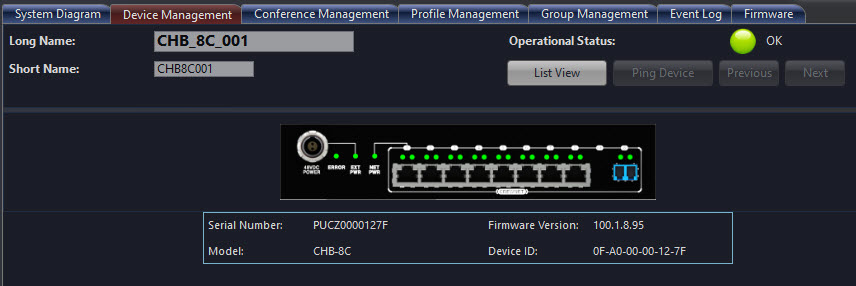Double-click on a Hub in the Device Management list view to access its device view and view its settings. The top section of this view provides an overview of the selected Hub, including a list of device information (Serial Number, Model, Firmware Version, and Device ID).
|
Hub - Detail View |
|
|
Field/Function |
Description |
|
Long Name |
Type a name for the selected Hub. There is a 16 character limit on the device name. "Live" Hub name changes are not currently supported. |
|
Operational Status Indicator |
View-only status indication with the following possible statuses: OK (green) and Missing (red). |
|
Short Name |
Type an abbreviated version of the device name to display when needed. There is an 8 character limit on the device short name. "Live" Hub name changes are not currently supported. |
|
List View Button |
Return to the Hubs list view. |
|
Ping Device Button |
Function is not currently available. |
|
Previous/Next |
Navigate through the device views for each individual Hub from the list. |