After completing the system setup, you can start communicating with your Radio Packs.
How to Start Communicating with Radio Packs
- Plug a headset into each RP.
- Adjust the headset listening volume by turning each conference’s Volume control knob.
- Press the Talk button to talk to others on the selected conference; you can listen and talk on multiple conferences at a time.
- Confirm the desired conference and talk status by observing the RP’s display (LCD/LED).
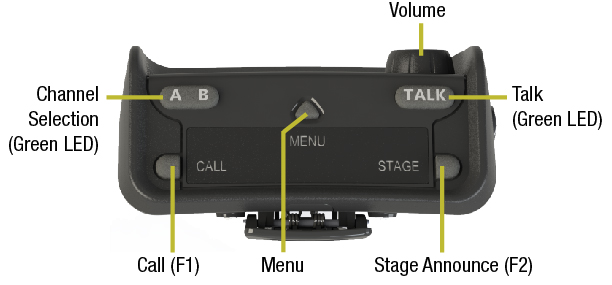
CRP-12 Top View
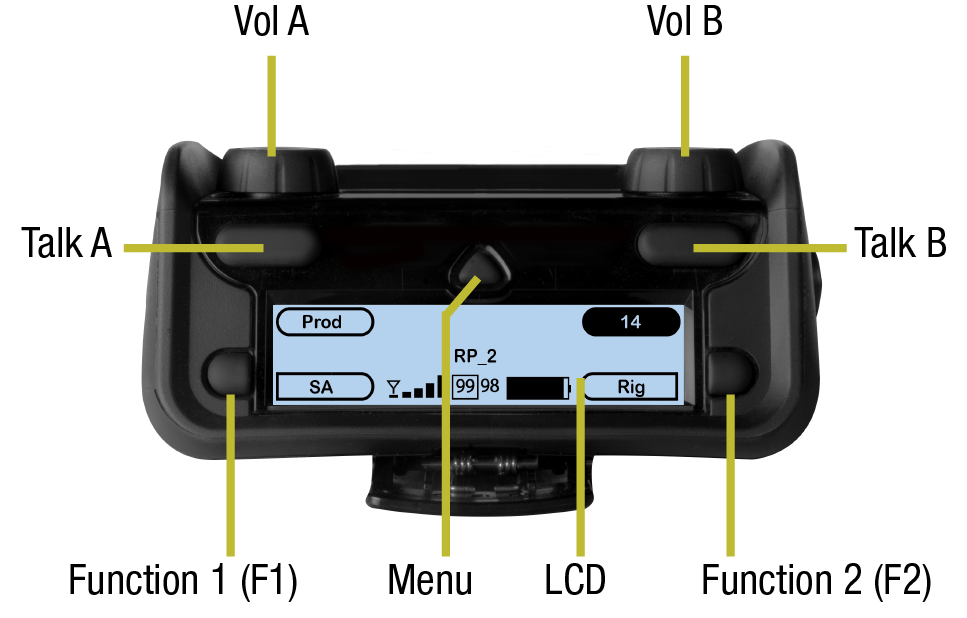
CRP-22 Top View
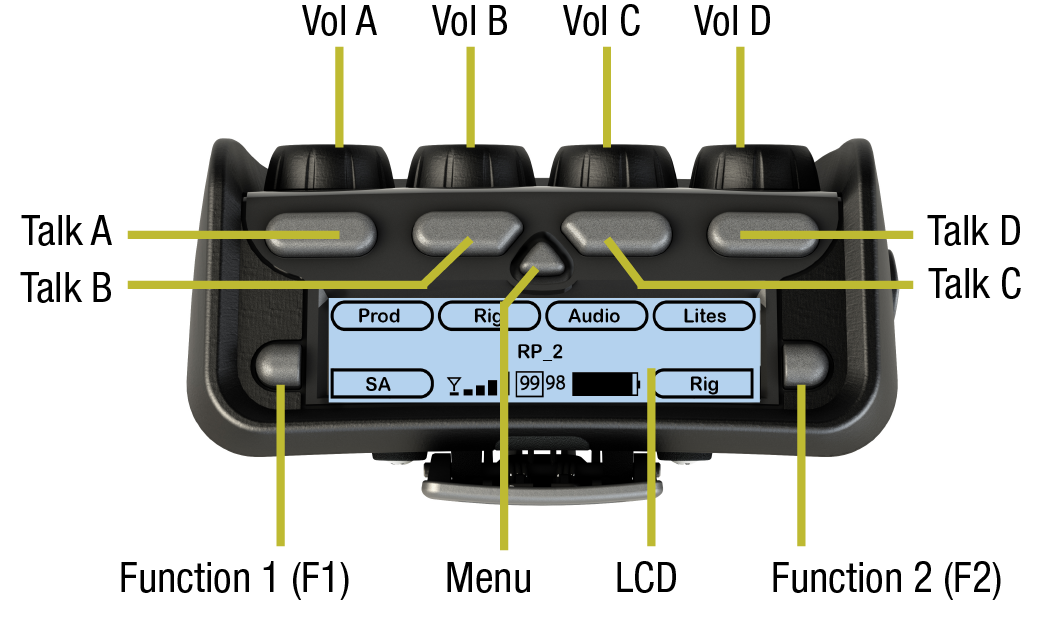
CRP-44 Top View

CRP-C12 Front View
What's Next?
If you are interested in reviewing the content for advanced system setup using CrewWare. See Get Started with CrewWare.
If you would like more information about CrewCom device operation, see Operation.