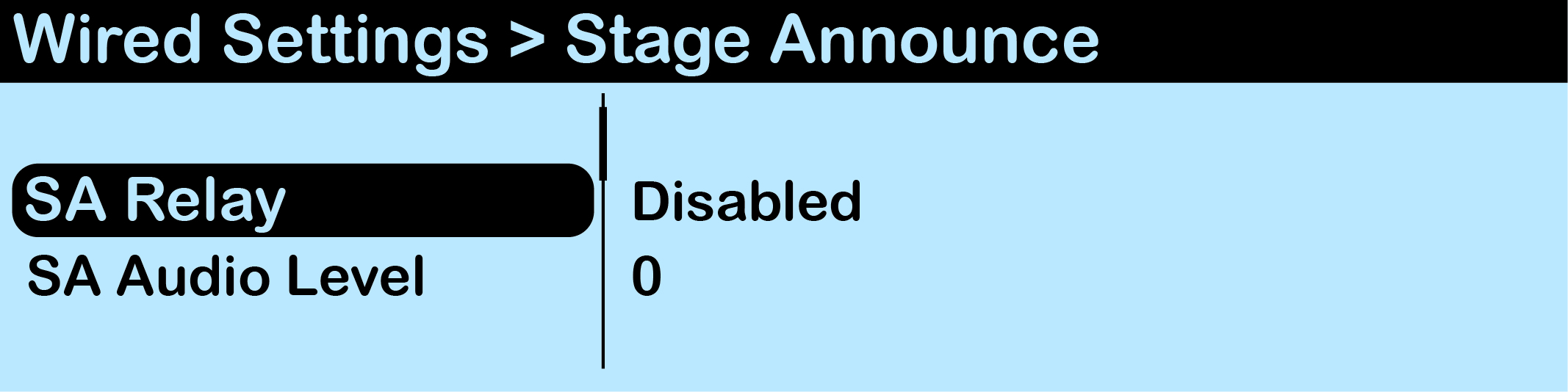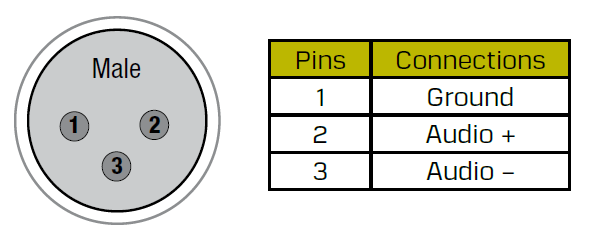Stage Announce Setup
To connect Stage Announce (SA), connect an audio destination to the SA output via the XLR-3M on the back of the CU. Then, configure the connection either via CU or CrewWare.
Configure and set the SA audio level via CrewWare's Devices Tab - Control Units.
The Stage Announce (SA) function in the Control Unit (CU) is used to send a Radio Pack’s (RP) microphone signal to a dedicated external audio output. When a user activates the SA function from an assigned button on an RP, their microphone is re-routed from any selected Conferences and is sent to each connected CU's SA audio output.
In addition, a relay closure contact is available via the Relay connector on the CU. Pressing the SA button enables the headset microphone, regardless of the status of the Talk buttons. If enabled, all RPs can access this feature. If more than one CU is present, SA audio will be routed out both (or all) of the CUs' SA ports simultaneously. The SA audio is identical on all CUs system-wide.
The SA output connector is an XLR-3M. The SA connector is balanced and transformer isolated and outputs nominal line level audio on a numerical scale from -10 to +10. The default setting for SA Relay is "Enabled." The default setting for SA Audio is "0."