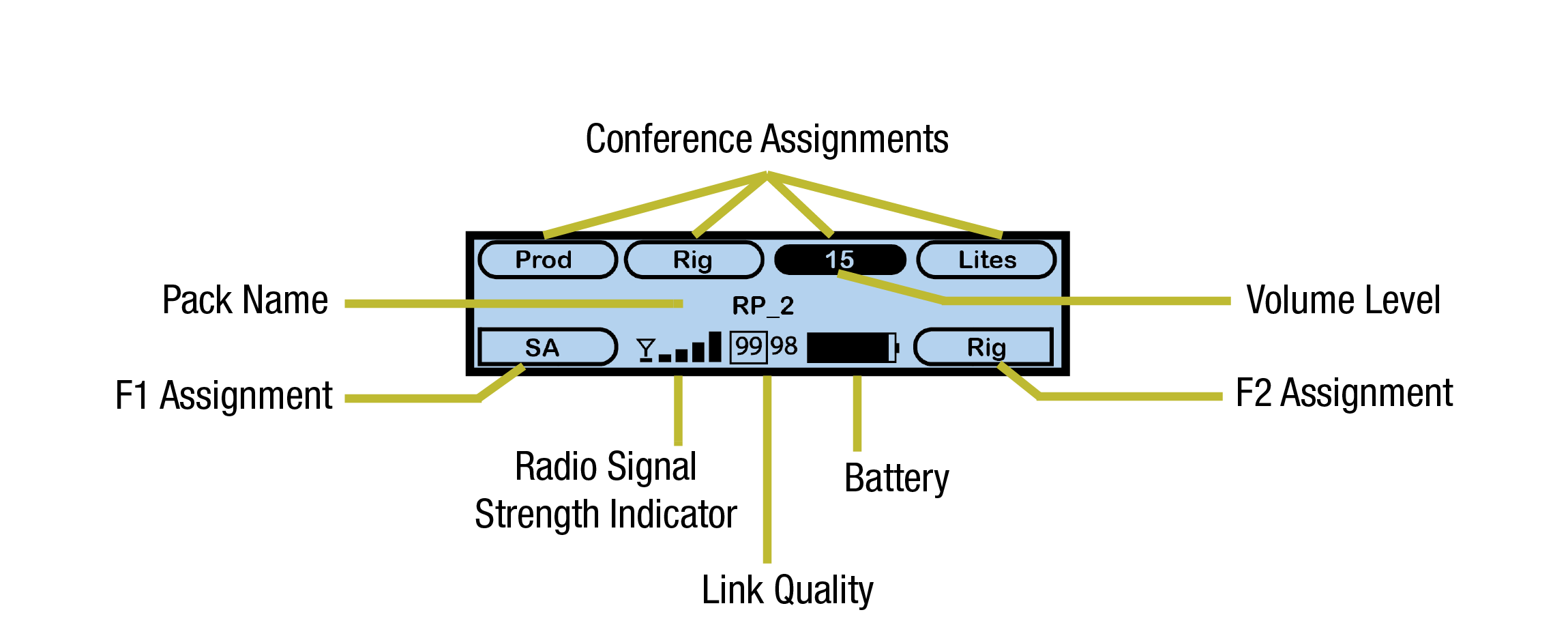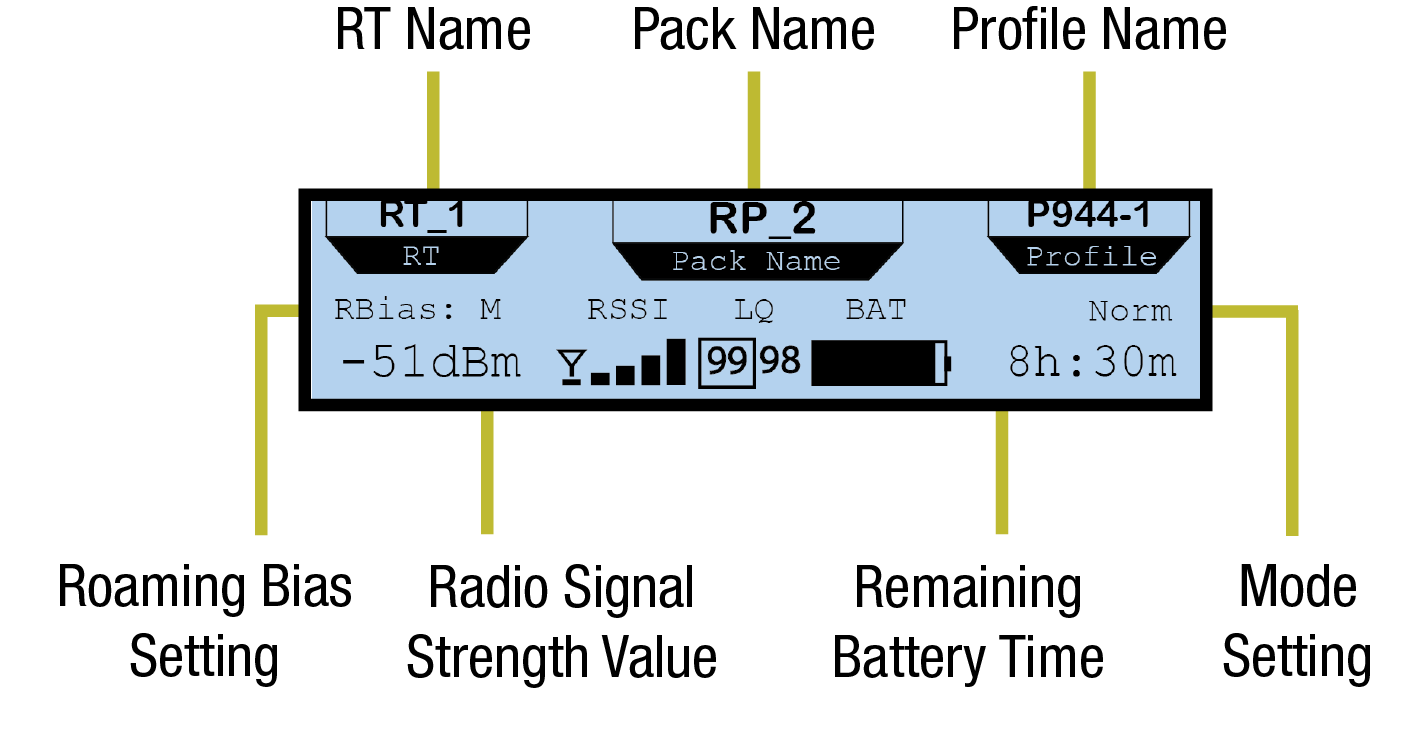Home Operating Screen
Serves as the main operating screen to the user and displays the status of the Radio Pack as well as talk, volume, and function assignments
Note: The Link Quality Indicator (LQ) provides a diagnostic measurement of actual packet transmission from Radio Pack to Radio Transceiver and vice versa. The outlined LQ represents the Radio Transceiver’s LQ. For more information on RSSI see RSSI.
Note: When using a High Density profile, the outlined LQ display will be blank until a talk button is pushed.
Secondary Operating Screen
Serves as a secondary operating screen to the user and displays additional information about the status of the Radio Pack. Short press the Menu button once to toggle between the Home and Secondary screens. After 60 seconds, the screen will timeout and revert back to the Home screen.
Note: Radio Signal Strength Value displays the actual value of the radio signal in dBm.
Note: When using a High Density profile, the outlined LQ display will be blank until a talk button is pushed.