Home Operating Screen
Serves as the primary operating screen and displays the status of the Control Unit’s (CU's) connected Radio Packs (RPs).
Note: Currently, High Density enabled RPs do not show on the front panel of any CUs. These packs can be seen in CrewWare.
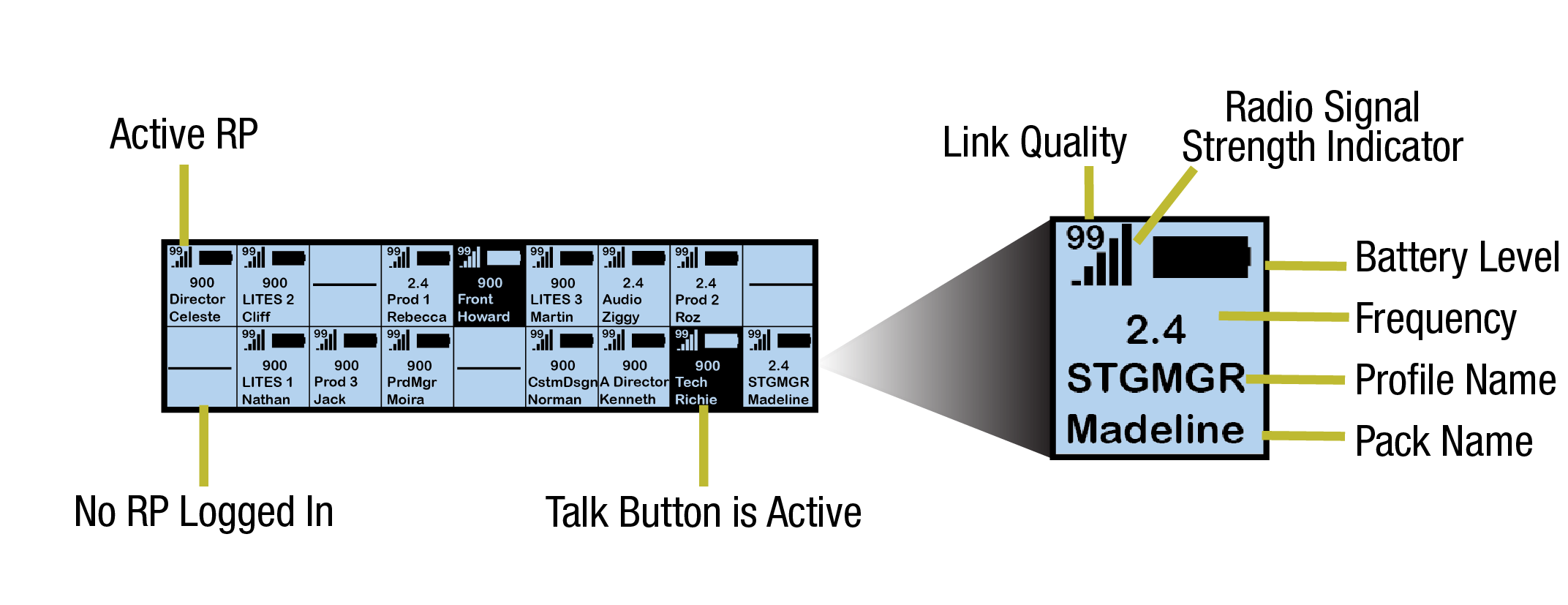
Control Unit Primary Operating Screen
Note: The Link Quality Indicator (LQ) provides a diagnostic measurement of actual packet transmission from RP to RT and vice versa. The LQ value on the CU LCD represents the lowest LQ value of the two possibilities. To discover more about which value is displaying on your device, you would need to consult the individual RP or CrewWare. (See Link Quality.)
Secondary Operating Screen
Displays additional information about the status of the CU’s connected RPs. Press the Home button once to toggle between the Primary and Secondary screens. After 60 seconds, the screen will time out and revert back to the Home screen.
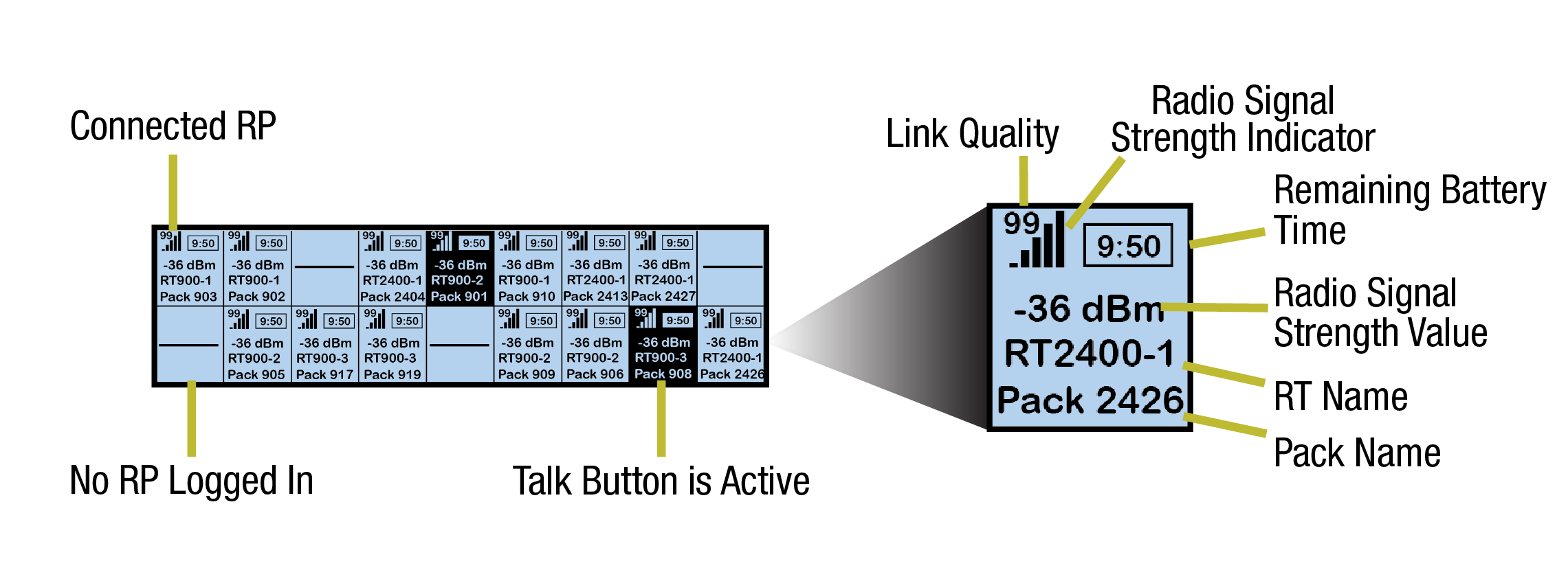
Control Unit Secondary Operating Screen
Note: Radio Signal Strength Value displays the actual value of the radio signal in dBm.