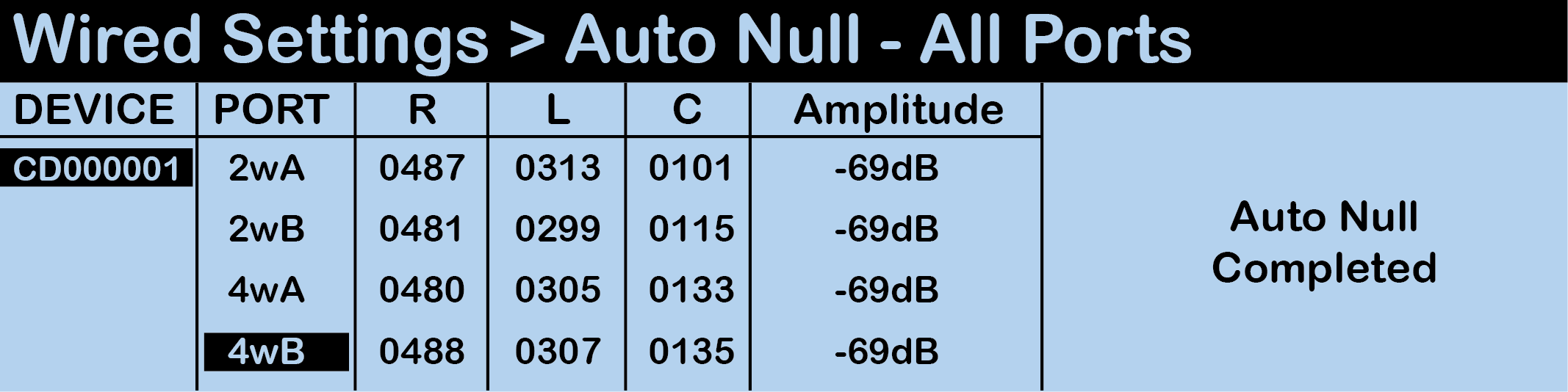Optimize 2-Wire port hardware connections by nulling them in order to minimize echo in the physical link and to enable the software to remove any residual echo. You may null from the BaseStation’s menu.
During the Auto Null process, the BaseStation LCD will display each 2-Wire port’s resistance (R), inductance (L), capacitance (C), and amplitude.
There are two options for auto nulling your CrewCom system – Null All and Null by Port. The following steps detail how to initiate the Auto Null process from the BaseStation:
- Turn off all Talk buttons on wired equipment. Since the BaseStation monitors a self-generated tone to adjust the null characteristics, any sounds entering through the wired intercom system will interfere with the nulling process.
- On the BaseStation, press Menu to open the main menu.
- Scroll through the menu options to the Wired Settings and select Auto Null.
- Select Null All to start the Auto Null process for all 2-Wire ports of the selected device. Normal functions will be interrupted for about 30 seconds during the Auto Null process (about 15 seconds per channel). An alert will display, asking you to confirm that you want to proceed.
- Auto Null will send a mic kill signal to connected AudioCom and RTS wired systems, but not to Clear-Com wired systems. Auto Null operation will mute the audio from CrewCom Radio Packs as it connects to connected wired systems; however, those wireless Radio Packs will still communicate with one another while the null is in progress.
- After you confirm to proceed, progress of the null process can be observed on the LCD Display. The display will indicate “Auto Null Complete” once the Auto Null process is completed.
- If nulling “by port,” you will be prompted to select which ports after confirming your Null by Port selection.
- Press the Home button to escape to the Home screen or press the Menu button to return to the previous screen.
In order to minimize echo resulting from connection to an external 2-Wire system, it is necessary to optimize the hardware of the hybrid circuitry in the BaseStation to match line impedance. The CB2 BaseStation provides a user-initiated Auto Null feature that automatically optimizes the 2-Wire interface. Nulling only impacts 2-Wire hard wired intercom connections. Auto Null sends a series of tones to each of the 2-Wire intercom channel connections. Activate Auto Null for new connections or whenever the 2-Wire system changes, such as when additional non-CrewCom wired Packs are added or removed, or when cable lengths are changed.
During the nulling process, the BaseStation DSP monitors the echo and adjusts the line characteristics (Resistance, Inductance, and Capacitance) to optimize the interface to the external 2-Wire system. When Auto Null is initiated, all of the functions, including communication, of the intercom channel being nulled are interrupted. The nulling process takes approximately 10–15 seconds per channel. You may need to re-adjust the intercom levels to a proper level after the 2-Wire intercom lines have been nulled.