The BaseStation can be configured depending on user preferences. The following settings and processes can be found in the device’s menu under BaseStation Settings.
Adjusting LCD Display Settings
The LCD display has a few adjustable settings such as Contrast, Brightness, and Backlight Time Out.
Allows adjustment to the LCD’s contrast; use the navigational controls to increase or decrease the level of contrast and press Enter to save your changes. The default setting for LCD contrast is 3.
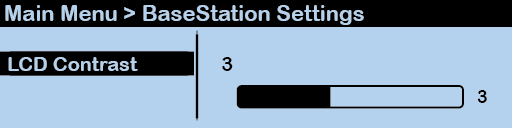
Edit BaseStation LCD Contrast
Allows adjustment to the LCD’s brightness; select either High, Med, Low, or Off for brightness level. The default setting for LCD backlight brightness is High.
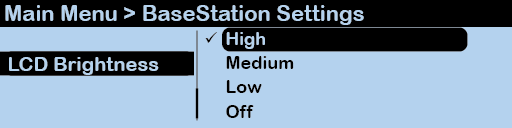
Edit BaseStation LCD Backlight Brightness
Enables users to set the amount of time the LCD’s backlight will stay lit after engaging the BaseStation's interface. Select either 60, 30, or 10 seconds or disable the backlight timer entirely by selecting Disabled. The default setting for LCD backlight time out is Disabled.
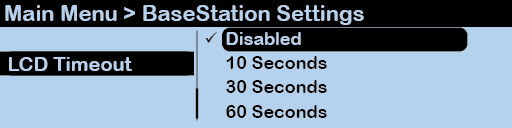
Edit BaseStation LCD Backlight Time Out
Enables users to adjust the brightness of the BaseStation LED indicator (Talk LED for local headset on front of BaseStation). Select either High, Medium, Low, or Off. The default setting for LED brightness is High.
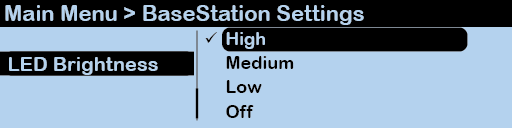
Edit BaseStation LED Brightness